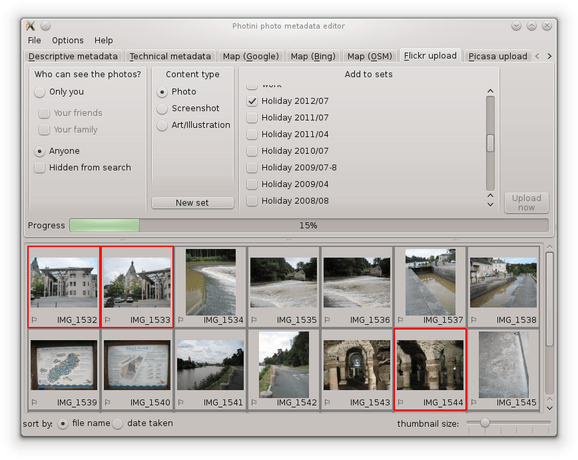Flickr uploader¶
The Flickr upload tab (keyboard shortcut Alt+F) allows you to upload your photographs to Flickr.
Flickr is a popular online photograph sharing service.
Unlike some other Flickr uploaders, Photini uses the descriptive metadata you’ve created to set Flickr’s title, description and tags. This means you don’t have to retype all that information!
Note that the Flickr upload tab is only enabled if you have installed python-flickrapi. See installation for more detail.
The first time you select Photini’s Flickr upload tab it will ask you to authorise Photini to access Flickr. It does this by connecting your web browser to Flickr, from where you can log in and give Photini permission to access Flickr on your behalf. You then copy a verification code from your browser to Photini, as shown below.
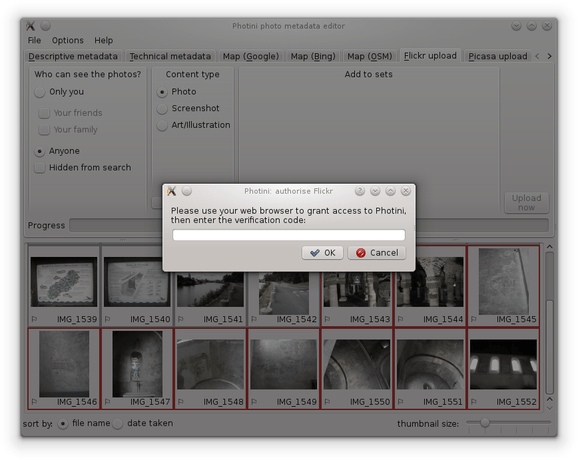
To upload one or more photographs to Flickr, select them in the image selector area, then choose which (if any) of your sets (or albums) to add them to and set any of the other attributes, then click on the Upload now button.
You can create a new set before uploading with the «new set» button.
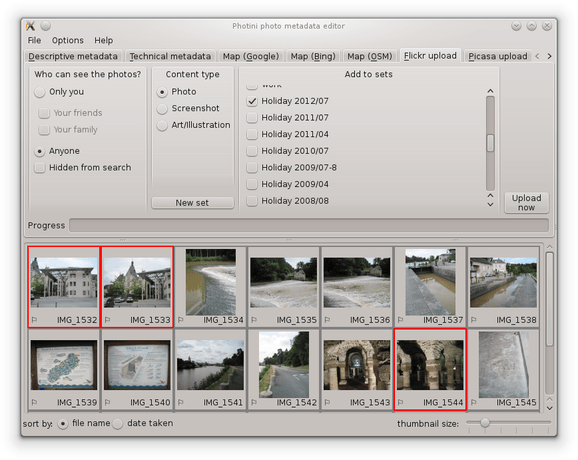
During uploading Photini displays a progress bar. Uploading takes place in the background, so you can continue to use other tabs while the upload is in progress.